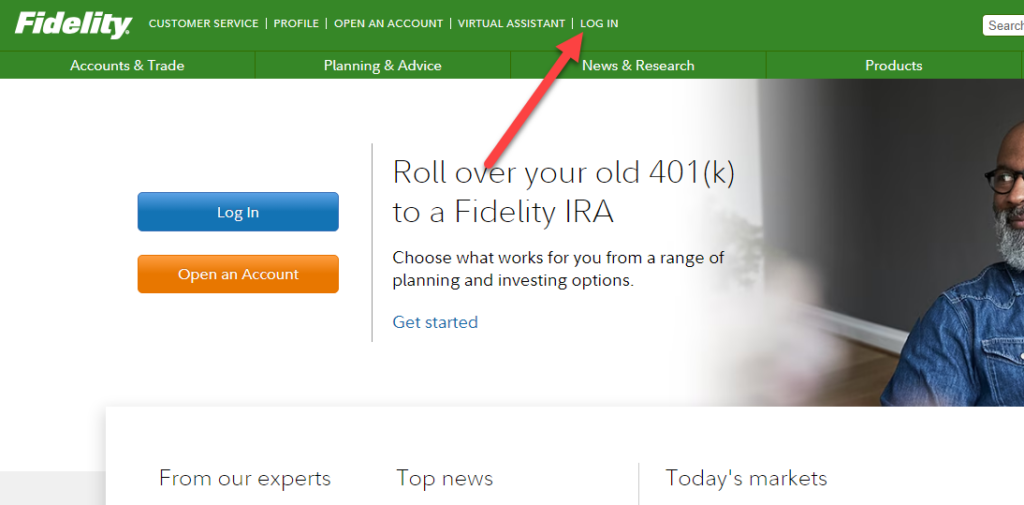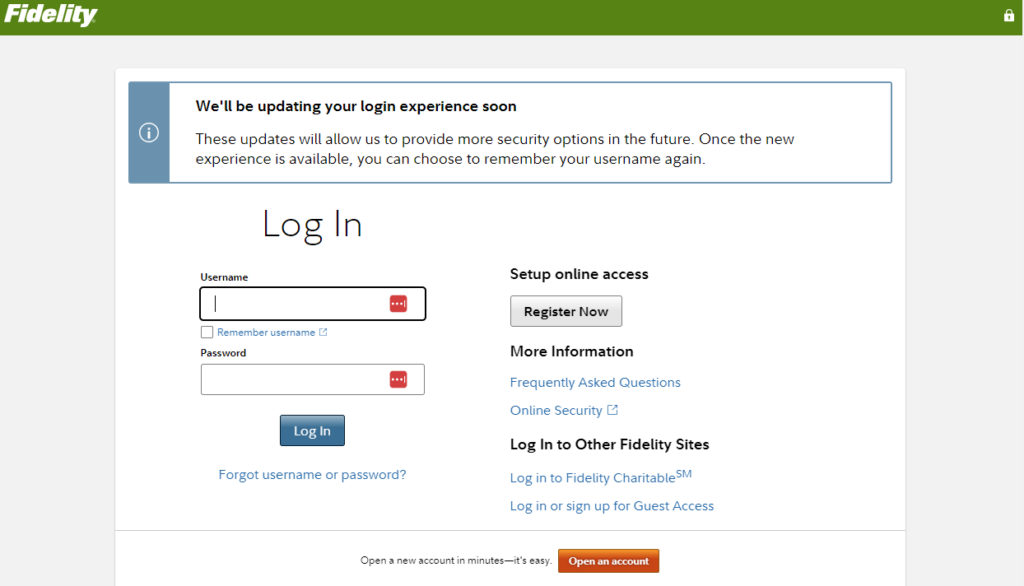1. Go to https://www.fidelity.com/
2. Click “Log In” in the Green Bar at the top (this may appear different on a mobile device).
3. Click the “Register Now” button (some devices may display “Sign Up” in top right instead of a “Register Now” button)
4. Follow the prompts from there. You will be prompted to Verify Your Identity, you may be prompted with 2-Factor Authentication, and you will be able to set up a new username and password for Fidelity.com login access. Your advisor and our client service team are here to assist if any questions arise.
5. Fidelity generally requires eDelivery of statements (rather than paper mail) in order to qualify for free trades. Please double-check to ensure this is setup. Instructions to setup eDelivery can be found here.