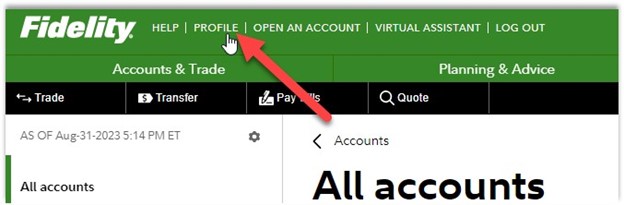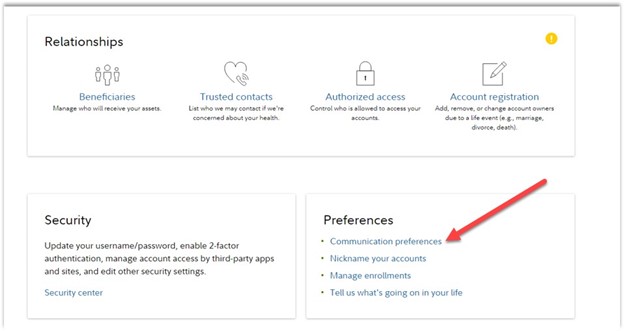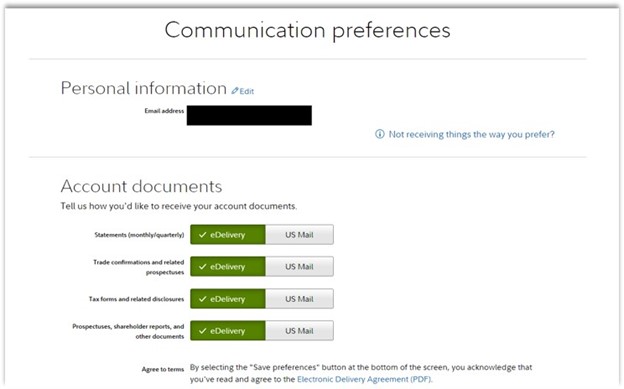Setup eDelivery at Fidelity
Login to Fidelity.com. Instructions can be found here.
Once logged in, click the “Profile” tab (this may appear differently on a mobile device).
Scroll down and click “Communication Preferences.”
In the Communication Preferences section, toggle on eDelivery, then scroll to the very bottom and click “Save Preferences.”